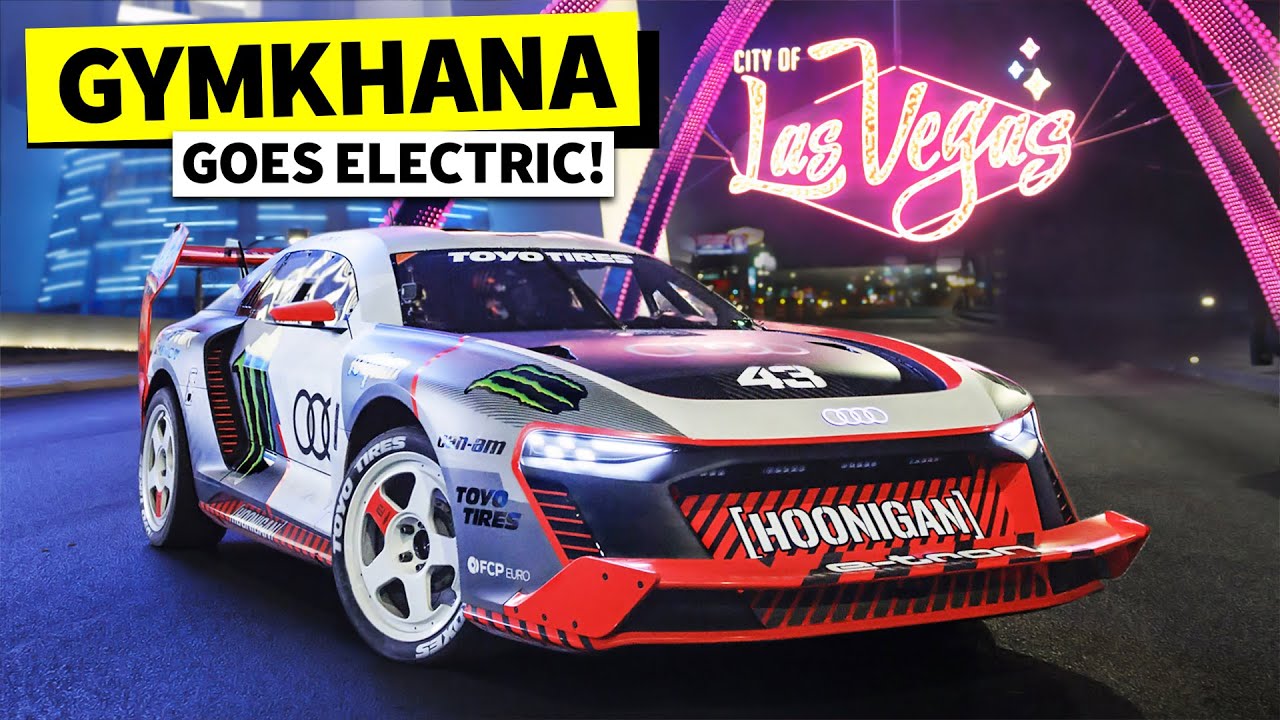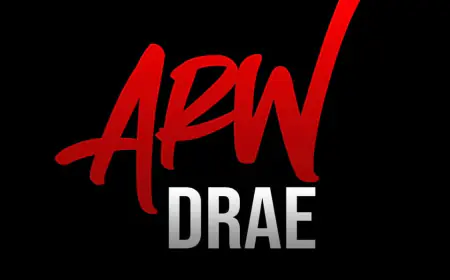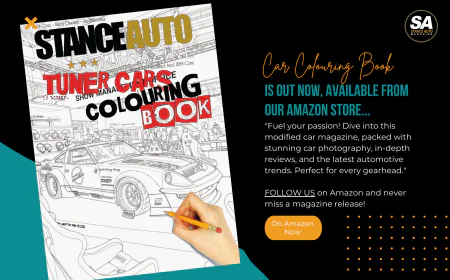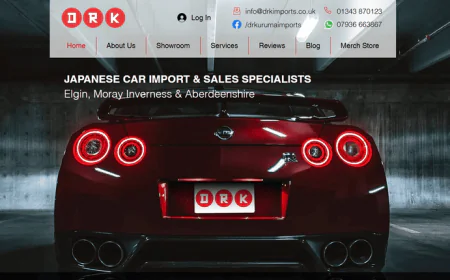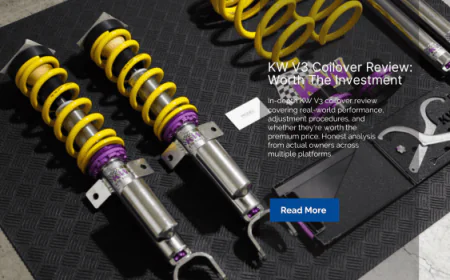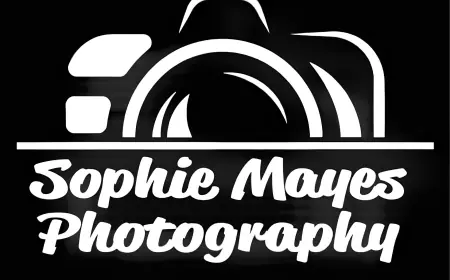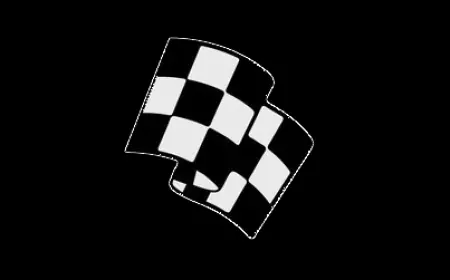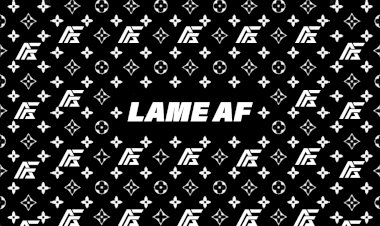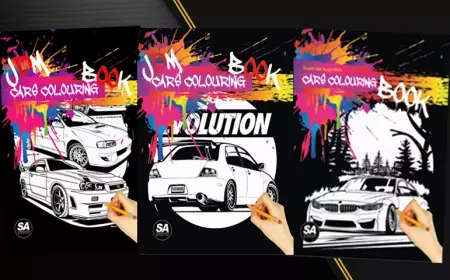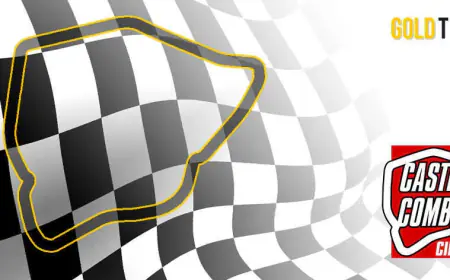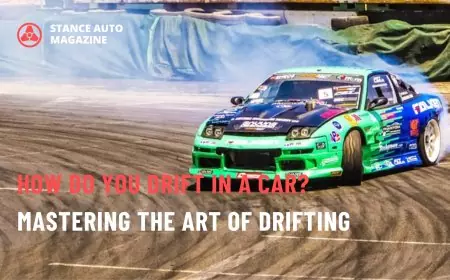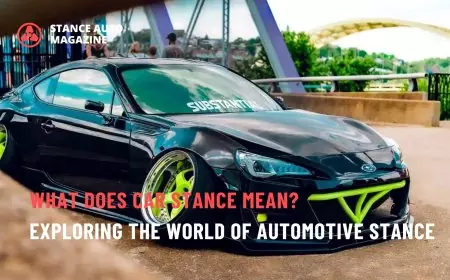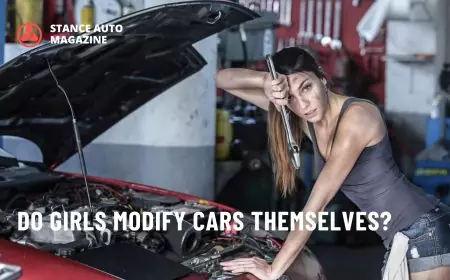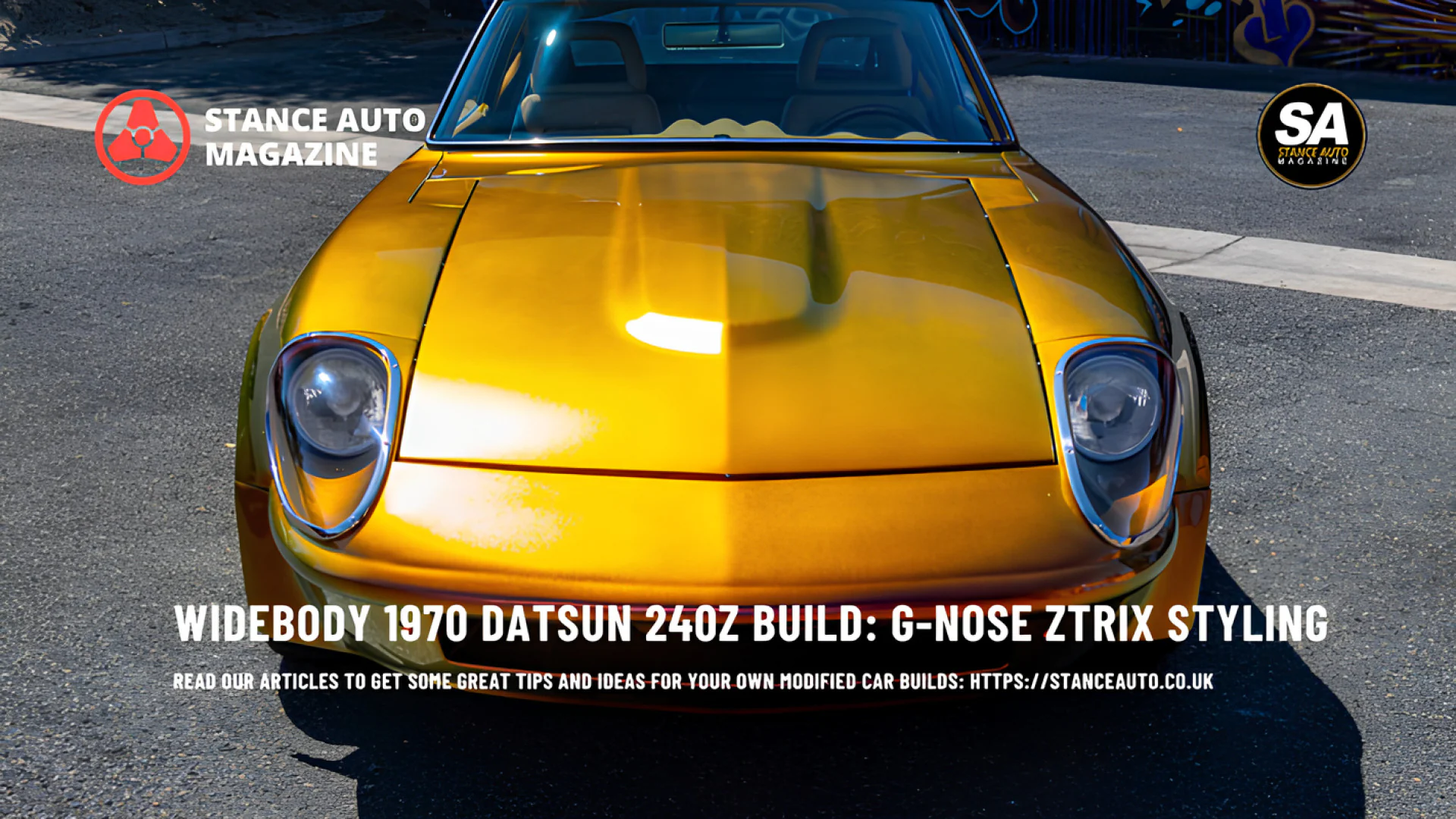How to Edit Photos in Post-Production - A Comprehensive Guide
Learn how to edit your photos in post-production to enhance their visual impact. Discover popular photo editing software options for beginners, including Adobe Lightroom, Photoshop, Capture One, and Luminar.
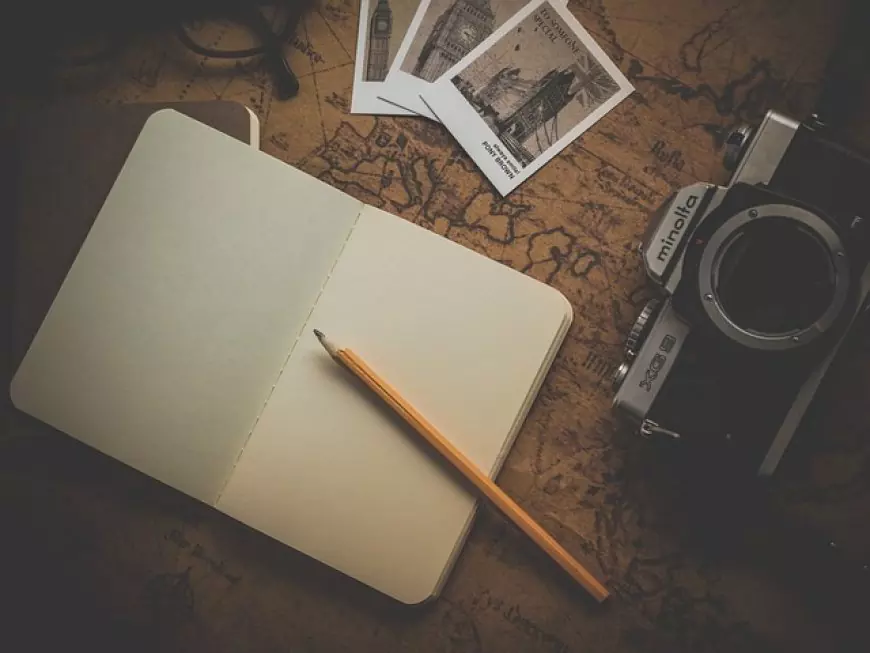
Discover the art of automotive expression with Stance Auto Magazine. "Unleash your passion for unique builds, performance upgrades, and the vibrant car culture. Stay updated with the latest news, in-depth features, and expert insights. Join our community of like-minded enthusiasts and elevate your automotive experience. Explore Stance Auto Magazine today!"
All Photographs are supplied and owned by the Photographer named, our Photographers can be found HERE!
Order Your Printed Magazine Here!!
How do I Edit my Photos in Post-Production?
Post-production editing is an essential step in the photography process. It allows you to refine and enhance your images, bringing out their full potential. By utilizing photo editing software and employing various techniques, you can elevate the visual impact of your photographs. Here's a guide on how to edit your photos in post-production:
Photo Editing Software Options for Beginners:
There are several photo editing software options available for beginners. Here are some popular choices:
Adobe Lightroom:
Lightroom is a popular choice among photographers due to its user-friendly interface and comprehensive editing tools. It offers features for organizing, processing, and enhancing images, making it an excellent choice for beginners.
Adobe Photoshop:
Photoshop is a powerful and versatile editing software with advanced capabilities. While it may have a steeper learning curve compared to Lightroom, it provides extensive control over editing and manipulation.
Capture One:
Capture One is another professional-grade editing software known for its powerful editing capabilities and exceptional image quality. It offers advanced tools for color grading, noise reduction, and precise adjustments.
Luminar:
Luminar is a user-friendly editing software that caters to both beginners and advanced users. It offers a range of presets, AI-powered editing tools, and easy-to-use sliders for quick and effective edits.

Basic Editing Techniques:
Here are some basic editing techniques to enhance your photos:
Adjust Exposure:
Start by adjusting the exposure of your image to ensure it is properly balanced. Use the exposure slider or tools like "brightness" and "contrast" to achieve the desired overall brightness and tonal range.
White Balance:
Correct the white balance to ensure accurate colors in your photograph. Use the white balance tools to adjust the temperature (warmth or coolness) and tint to achieve natural-looking colors.
Contrast and Clarity:
Enhance the contrast to make your image visually pop. Adjust the clarity slider to add definition and bring out details in your subject.
Color Correction:
Fine-tune the colors in your photograph using tools like "vibrance" and "saturation." Be mindful of maintaining natural-looking colors and avoiding over-saturation.
Sharpening:
Apply sharpening selectively to enhance details in your image. Use sharpening tools to adjust the level of sharpness without introducing artifacts or noise.
Cropping and Straightening:
Crop your image to improve composition and remove any distractions. Straighten the horizon or align your subject using rotation tools.
Spot Removal and Retouching:
Use spot removal tools to remove any blemishes, distractions, or sensor dust spots. Retouch portraits by reducing skin imperfections or performing basic portrait enhancements if desired.

Maintaining a Consistent Editing Style:
Here are some tips for maintaining a consistent editing style:
Establish a Vision:
Before starting the editing process, have a clear vision of how you want your final image to look. Consider the mood, style, and story you want to convey. This will guide your editing decisions and help maintain consistency.
Develop Presets or Templates:
Create your own presets or templates to apply consistent edits across a series of images. This ensures a cohesive look and feel throughout your portfolio or a specific project.
Use Sync and Batch Editing:
If you have a series of similar images, use synchronization or batch editing features to apply similar adjustments to all the images. This saves time and maintains a consistent look.
Take Note of Settings:
Make a note of the editing steps you applied to achieve a desired look. This can serve as a reference for future edits and help you maintain consistency across your work.
Experiment and Refine:
While maintaining a consistent editing style is important, don't be afraid to experiment and explore different looks. Develop your own editing style over time while staying true to your vision and maintaining a cohesive body of work.
Remember, post-production editing should enhance your images while still maintaining a natural and authentic appearance. It is a creative process that allows you to put your personal touch on your photographs. Experiment with different editing techniques, explore various software options, and develop your unique editing style to create visually captivating images that reflect your artistic vision.
Read The Next Article HERE
Have your say, and leave a COMMENT BELOW, it helps the story get more views and reach the Printed Magazine, Thank you.
All of our Magazines can be found on Amazon, they Print and Deliver worldwide, Stance Auto can not be held responsible for the final print, and all complaints and returns must be directed to Amazon.
UKTM no: UK00003572459
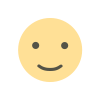 Like
0
Like
0
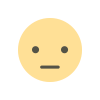 Dislike
0
Dislike
0
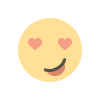 Love
0
Love
0
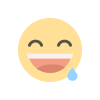 Funny
0
Funny
0
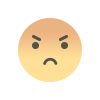 Angry
0
Angry
0
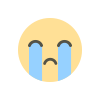 Sad
0
Sad
0
 Wow
0
Wow
0
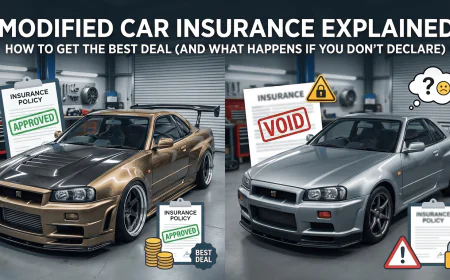



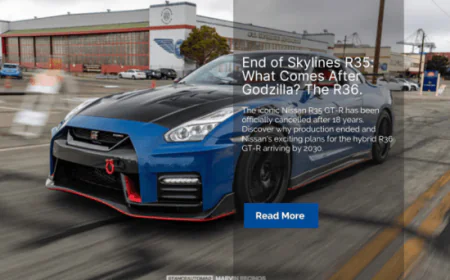






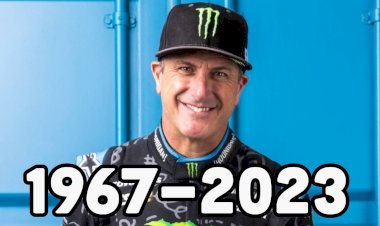


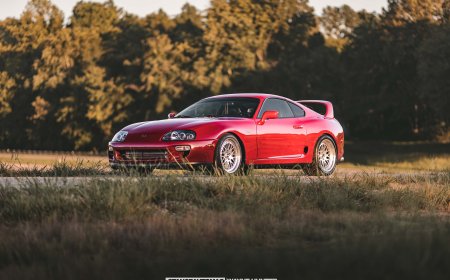
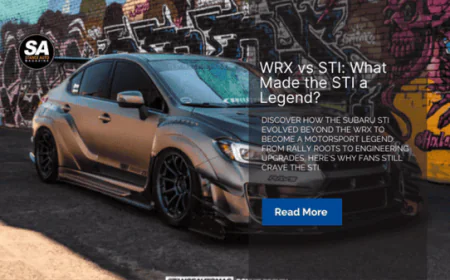

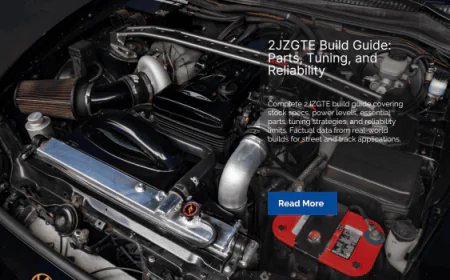

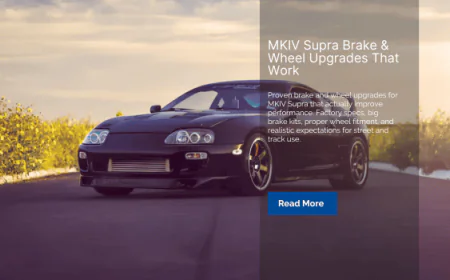


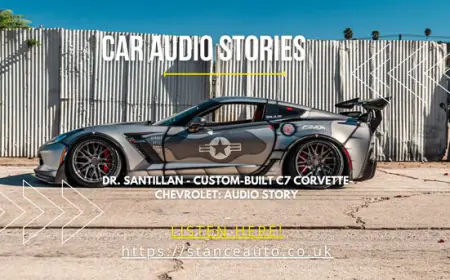


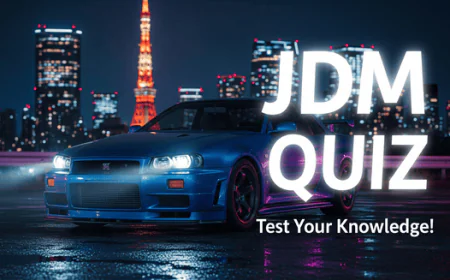
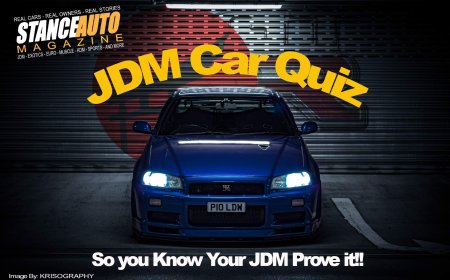







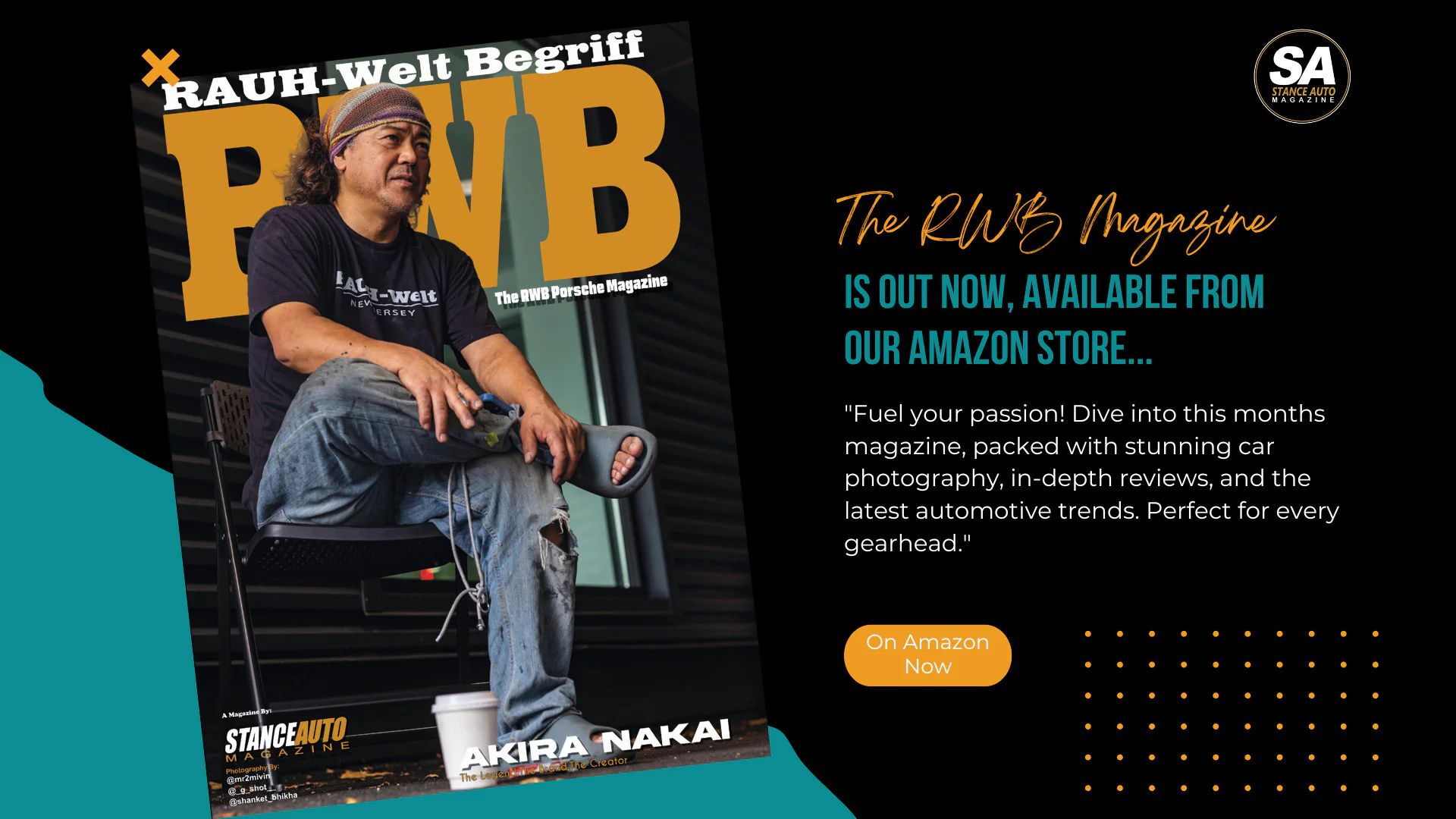






















































.png)









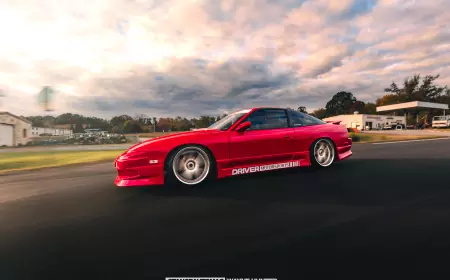


![[HOONIGAN] Ken Block's GYMKHANA NINE](https://img.youtube.com/vi/_bkX5VkZg8U/maxresdefault.jpg)



















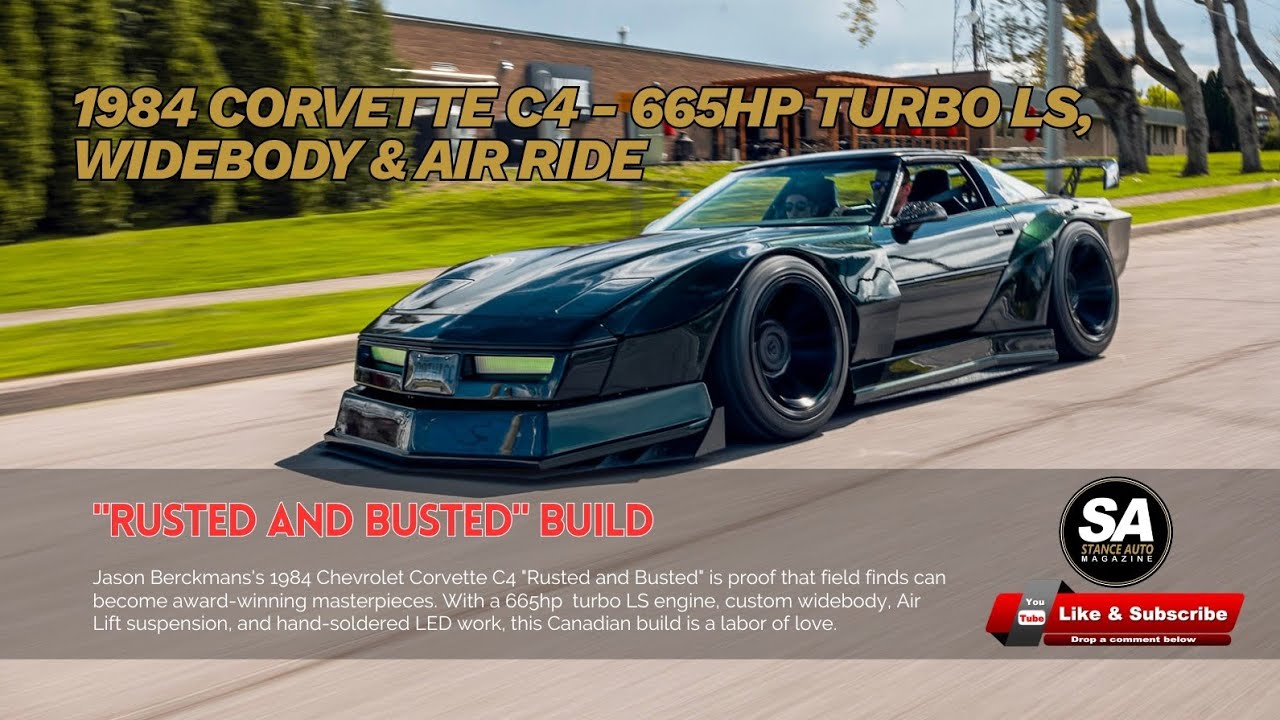

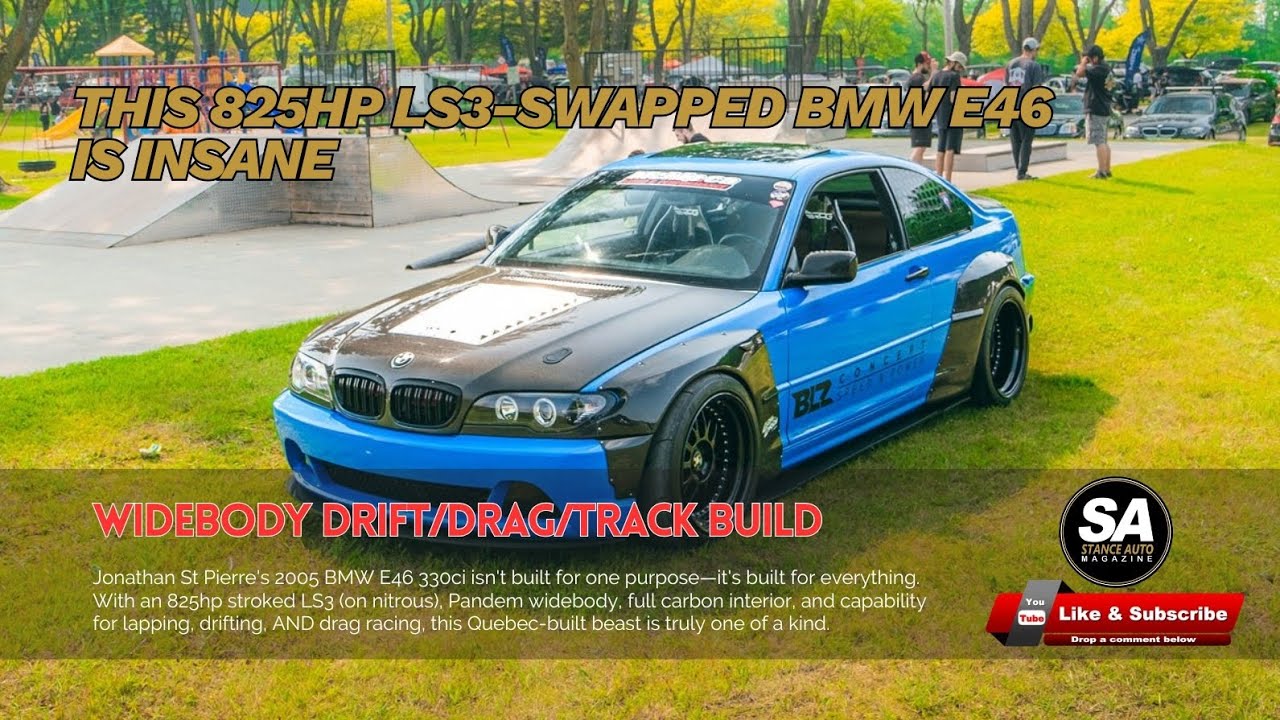































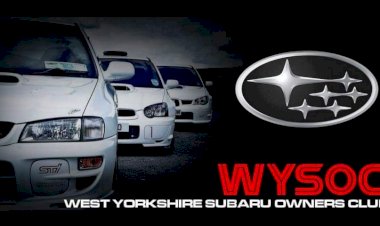















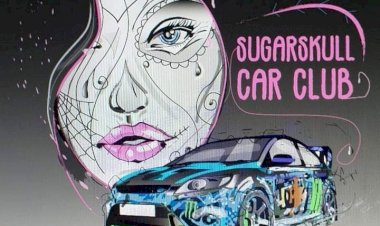












![[HOONIGAN] KEN BLOCK'S GYMKHANA SEVEN: WILD IN THE STREETS OF LOS ANGELES](https://cdn.motor1.com/images/mgl/2KlO4/s1/ken-block-london-tour-directors-cut.jpg)